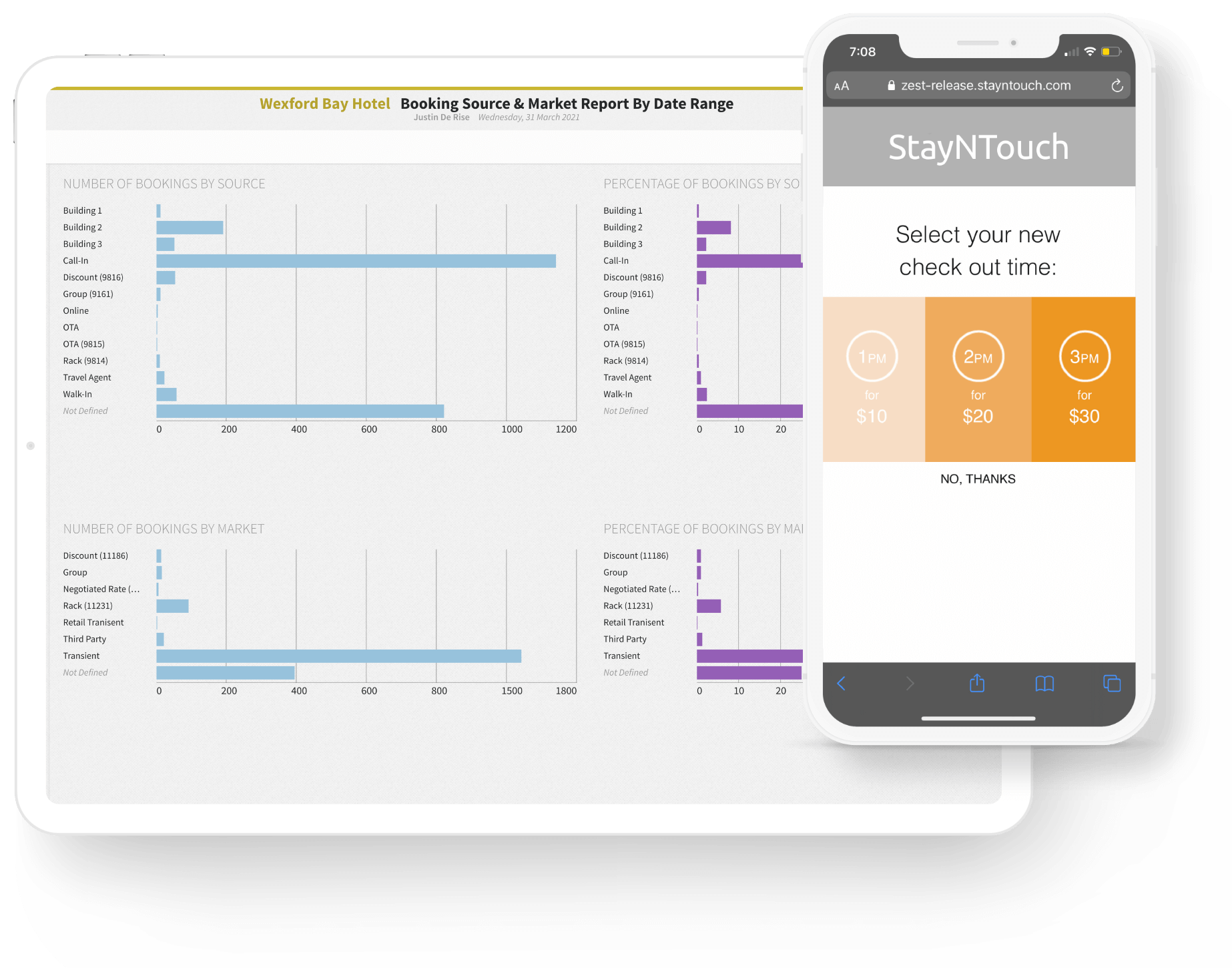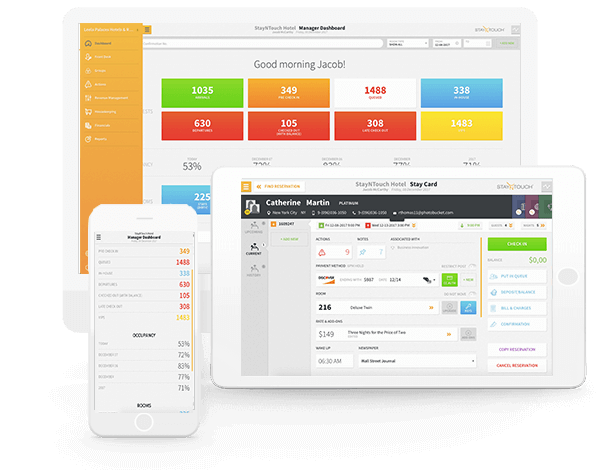See how StayNtouch’s Cloud PMS, Guest Mobility, and Guest Kiosk solutions deliver better results for hotels through better front & back of house communication, increased mobile touch-points, more revenue and operational efficiency, and unlimited interfaces. Your demo will include how to:
- Manage and Set Tasks Across Your Departments
- Ensure Guest Satisfaction & Safety With Contactless Check-in Options
- Automate Easy Upsells & Monetized Early/Late Checkouts
- Set & Manage Rates/Availability
- Integrate With Tools and Platforms Essential to Your Hotel
- And More!